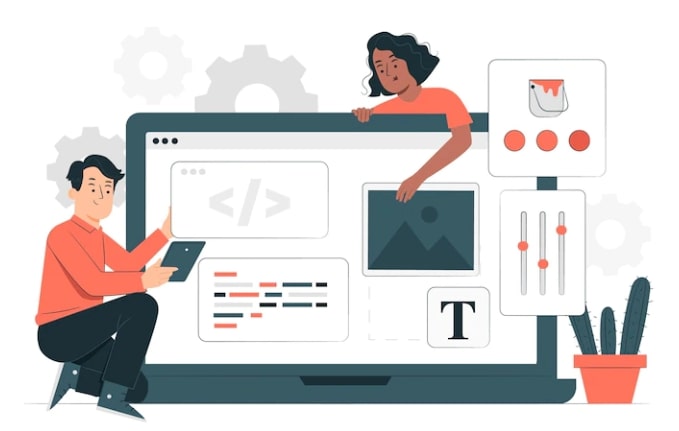When it comes to running a business, having a functional and user-friendly website can make a major difference in how many people know about your products and services. For this reason, you should make your site a top priority. When designing, accessibility is a major concern. This is because you do not want to limit yourself from reaching customers who use screen readers and other ability-assisting devices to access your content. Regularly review your company’s website for these top accessibility issues.
1. Missing Alternative Text on Images
Take some time to look over your website’s images. When you hover over each one, what happens? If you do not see descriptive alternative text, that is a problem for people who have visual disabilitiesand use screen readers to access site content. Using an accessibility program to help identify these issues can help you expand your website access. Reading accessiBe reviews can help give you an idea of what to expect.
2. Heading Hierarchy Blunders
How do the headings throughout your website’s content look right now? To provide the best formatting for screen readers to follow your text, you should always start with H1 through H3. If you skip these headers, it can create problems and misinterpretations. This is another reason why website creators turn to the help of programs such as accessiBe to help them avoid these kinds of scenarios.
3. Poor-Contrast Text
How does the text on your website appear against the background and coloration of the rest of your context? For many websites, a top accessibility issue is poor-contrast text. When this occurs, visitors with visual disabilities often have barriers clearly reading the information on the web pages. To help avoid this issue, regularly review site pages and see how they appear to you.
4. Too Many Navigation Links
Something else to look out for is having too many internal links on your site. Although it can be tempting to create many pages to give your customers as much information as possible, putting a link for every page in your navigation is definitely not a good idea. Furthermore, you want to ensure that each page creates value for your site. Do not create content just to create fill-in fluff.
5. Unclear Form Controls
If your site uses forms, you need to make sure that the controls do what you intend for them to do. Often, site builders overlook the importance of form controls, and the result is a dysfunctional form that does not send or sends confusing information. When setting up forms, create. a standard procedure that you can follow to always include consistent and clear data.
6. Missing Link Text
Another area that is often missing information is linking. When website editors forget to include link text, it can also create accessibility problems for screen readers. Like images, links should also have alternative text. Not only that, but the text that links include should be clear and descriptive for both search engine optimization and screen reading purposes.
7. Empty Form Labels
Another big accessibility issue that commonly occurs is when there are empty form labels. Again, this is something that can be easy to overlook in the grand scheme of designing a website. The result, however, can be the loss of a potential sale or customer. As such, double-check labels before publishing any page that contains a form.
8. HTML Layout
Some screen readers read CSS and others use HTML, and the result can be problematic if you have not formatted your HTML structure correctly. To avoid this issue, structure all HTML the same way that you would on a printed document. For example, it text should make sense when you read left to right, top to bottom.
Having a user-friendly website is essential to reach as many customers as possible. Avoiding these issues can help you keep your online content accessible to everyone.