FRP Bypass Remote 1 is an apk that has been developed to bypass Google Factory Reset Protection on Android devices. It is completely free and does not require any additional permissions to use. The developer of this app has stated that it is only intended for lawful use. To download Remote 1 Apk, you can now follow the below steps.
FRP Bypass helps you bypass Google Factory Reset Protection
FRP Bypass Remote 1 APK is a program that can help you bypass Google Factory Reset Protection (FRP) on your Android device. This tool has a user-friendly interface, a clear step-by-step process, and a script and algorithm that can easily bypass the locks on your phone. It also works with many different Android versions.
First, download the file from the official website to install FRP Bypass Remote 1 APK on your Android phone. Make sure your device has “Unknown Sources” enabled (Settings -> More Settings -> Security). Next, open the APK file and tap “Install.” The app will then prompt you to confirm the installation.
You should have WI-FI access to access the app’s website. It will ask you to sign in with your Google account. Then, follow the prompts to set up your device again. The app will take a few hours to install but it is worth it in the long run. Once you’re done, you can start using your Android device without having to verify your Google account.
Remote 1 APK Download | A simple and fast app
FRP Bypass Remote 1 APK is the simplest and fastest way to bypass Google Factory Reset Protection on Android devices. This free app will help you bypass FRP on most Android devices. The app also allows you to use your phone as normal after hard resetting it. It is compatible with all Android devices and is safe to use.
FRP Bypass Remote 1 APK can be installed on most Android devices, including Samsung, HTC, Qualcomm, and MTK. It is easy to use and gives step-by-step instructions on how to bypass FRP on any Android device. It’s the easiest way to bypass Google Factory Reset Protection, and anyone can do it.
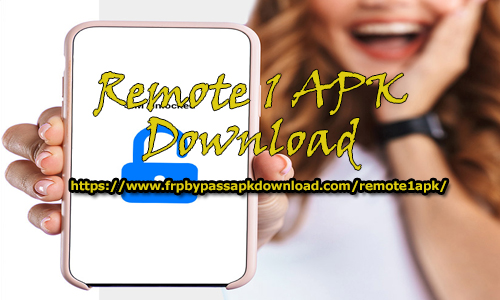
FRP Bypass Remote 1 APK Download is free
This FRP bypass remote 1 apk helps you bypass the strict security protocols of Android. You can control your device and even add a new Google account without the permission of the manufacturer. However, current versions of Android use strict security protocols to prevent unauthorized factory resets and fraudulent methods. This app provides you with the simplest way to bypass the protections.
After downloading the remote1 apk, open an apk manager. You can open it using the settings menu or the phone browser. You can also access the apk manager using the one-tap shortcuts on your device. Once you have apk manager, you can install the app.
It is easy to use
This FRP bypass remote 1 apk is easy to install and free of charge. You don’t have to be an advanced android user to install it. The application will add a new account and counter with the original Android services. It also has some additional features. You can add third-party apps and modify security updates to your device.
FRP Bypass Remote 1 APK is an effective tool for bypassing the security system of Android devices. The application will allow you to unlock your phone, bypass Google’s verification, and remove Google account protection. It is free to download and an excellent option for users looking to bypass the security features of their android device. This tool is highly recommended and has been included in many reviews. Although it does require a little technical knowledge on your part, it is very likely to do the trick.
Remote 1 APK entirely free
While remote 1 apk may be free, the process of FRP bypass is tricky and complicated, but it can be accomplished with the help of this application. It’s easy to install and has a user-friendly interface. Most mobile phone repair experts use Remote 1 to bypass the FRP on their phones. It can also bypass the FRP on older SP flashes.
FRP Bypass Remote 1 APK Download provides the best method to bypass Factory Reset Protection on Android devices. With this free tool, you can unlock any Android device and use it to perform factory resets. With this app, you can use the Reset option on your Android device to regain its former performance. The Remote 1 apk will remove any Google account restrictions.
It does not require any additional permissions.
The FRP Bypass Remote 1 App is a wonderful tool that lets you bypass the Factory Reset Protection on your Android device and enjoy limitless freedom. To use the Remote 1 App, you need to install the latest version of its apk, bypass the Factory Reset protection, and then add a new account to it. This application also counters the original services of Android devices, so you will not have to worry about any third-party ads or data.
The Remote 1 APK download has many amazing features for Android users. It has the capability to bypass the FRP protection option that is built into all new Android devices. It allows you to restore your personal data to your device and add multiple Google accounts. This app also has a smart feature that lets you easily reset your priority settings with the simple push of a button.
FRP Bypass Remote 1 APK for Android
The FRP Bypass Remote 1 application will remove the password that is embedded in your Android device. This is important because if you forget your password, you cannot reset your device. Remote 1 APK Download will allow you to reset the password, bypass the factory reset protection, and add a new Google account.
Download the Remote 1 APK by clicking on the download button on the Remote 1 website. After the download has finished, Remote 1 will appear as an APK on your browser’s downloads page. Depending on your browser preferences, a confirmation window will appear. If you accept the permission, Remote 1 will work.
The Remote 1 app can be used on all Android devices. The app is compatible with most smart Android devices and can be installed using the following steps. Firstly, you need to enable the Google Play Services. Next, you need to log in with your Google account. Finally, enable the Remote 1 app to begin using it. The Remote 1 app will take a few seconds to complete its installation.
It is intended to be used lawfully.
FRP Bypass Remote 1 APK Download allows you to bypass the security measures that Google uses to verify your phone. With this app, you can easily unlock your phone without having to enter your account details. It also supports bypassing verification on your Google account.
It is important to understand the steps involved in bypassing FRP. You will have to download the APK file and install it onto your phone. This procedure is a little tricky, so you should go over the procedure carefully before using it. To do this, you should search YouTube for instructions.
FRP Bypass Remote 1 Download requires Android 5.0 or higher to be installed on your phone. If you have a non-Android phone, you will need to enable the “Unknown sources” option. The APK file is safe to use, and it doesn’t use your system’s memory.
More about FRP Bypass Remote 1 APK
Factory Reset Protection, or FRP for short, is an important security feature in Android devices. This prevents anyone from accessing your personal information if you lose the device. It is not illegal to bypass FRP, but you must make sure you’re using the device lawfully to do so.
FRP Bypass Remote 1 Download makes bypassing the factory reset protocol easy and convenient. It is compatible with many devices, including Samsung and LG. This also allows you to link to more than one Google Account. It also has the same security features as the Play Services App.
FRP Bypass Remote 1 APK Download should be used only in a legal manner. It is designed to work on devices running Android versions 11 and up. The software is free and available on all major android platforms, and you can download it for your phone from the official website.
